California Environmental Reporting System (CERS)
Changing or Reusing Tank ID Numbers (March 3, 2021)
Question: Can a facility change a tank ID or reuse their original tank ID for a new tank?
Answer: Yes. As of April 4, 2019, facilities may change or reuse Tank IDs. Prior approval from their CUPAs or Participating Agency is not needed
CERS 3 released in April 2019, included a new CERS-generated permanent tank ID (field 432-a, CERS Tank ID). This CERS Tank ID is not editable. The original tank ID field 430 is now an optional field for facilities to use as their business needs warrant. To change the optional tank ID refer to Section I below. To reuse an optional tank ID from a previously closed or removed tank refer to Section II. The field is alpha numeric so numbers and or text can be used. Notification or approval from the CUPA or PA is not required as the agencies can use the permanent CERS-generated CERS Tank ID for tracking purposes.
Section I: To change an existing optional tank ID
To change an existing optional tank ID make a new submittal based on a previously accepted submittal and change the tank ID.
- Select ‘Start Facility Submittal’:

- Select ‘Start’ UST submittal:
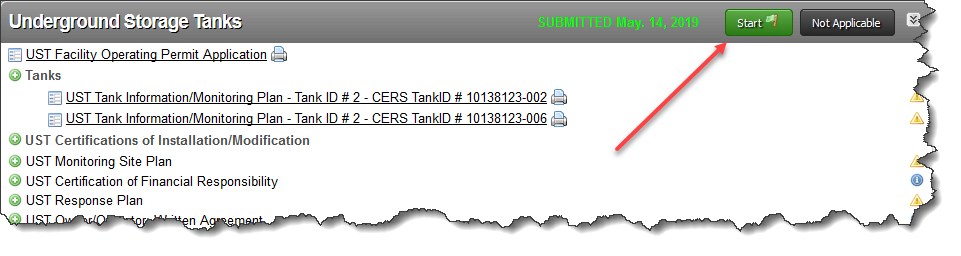
- Start from the most recent accepted submittal from the dropdown menu selection of previous submittals that included the tank whose optional tank ID you wish to change:
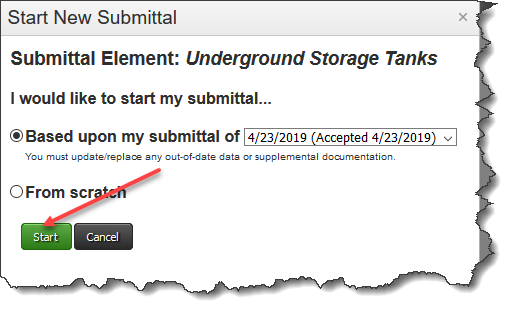
- Select ‘Save’ on the UST Facility Operating Permit Application. No changes should be needed.
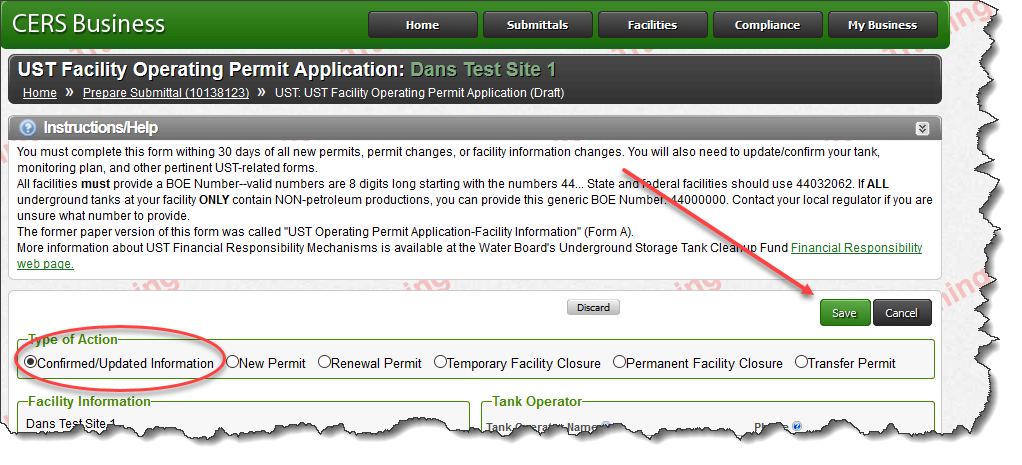
- Select the desired tank:
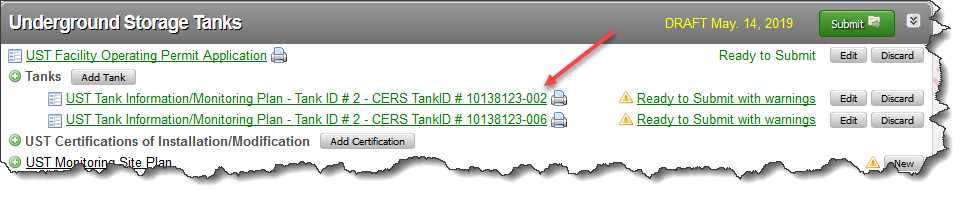
- Select ‘Edit’:
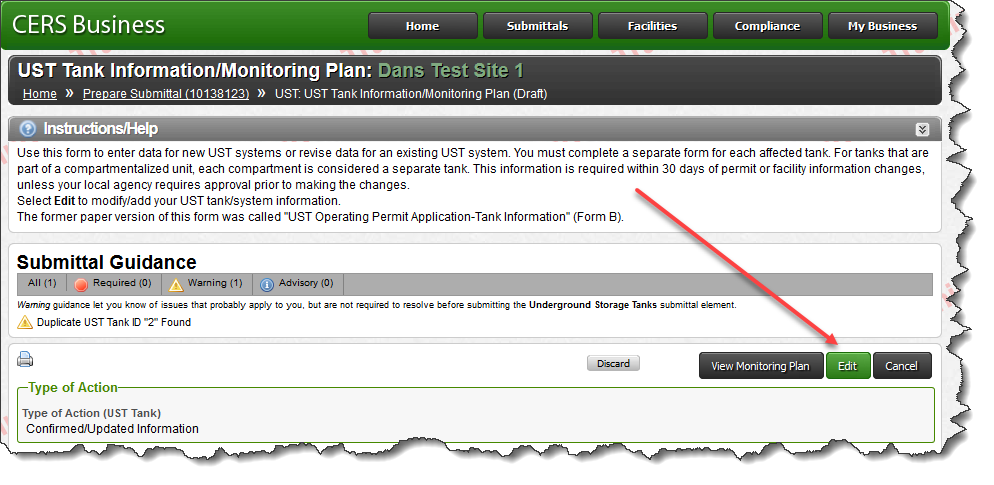
- Select ‘Edit’ next to the optional tank ID:
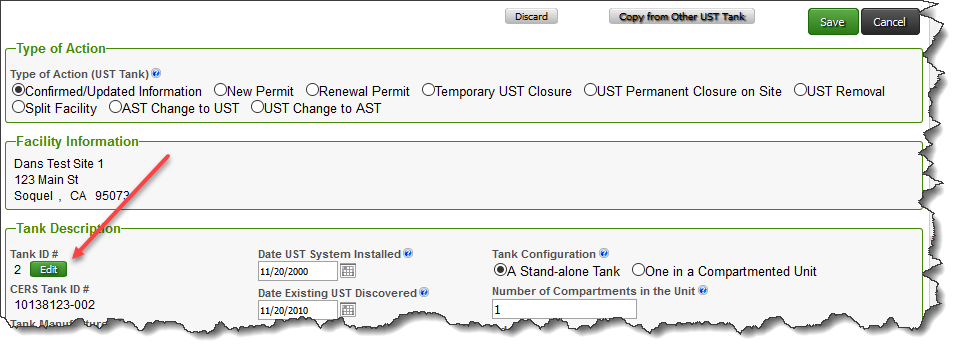
- Note that the number is changed immediately in the draft submittal but the CERS Tank ID remains unchanged
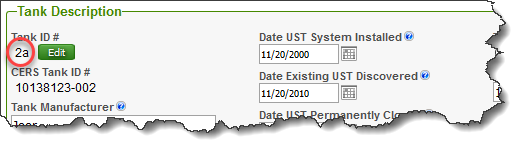
- Select ‘Save’:
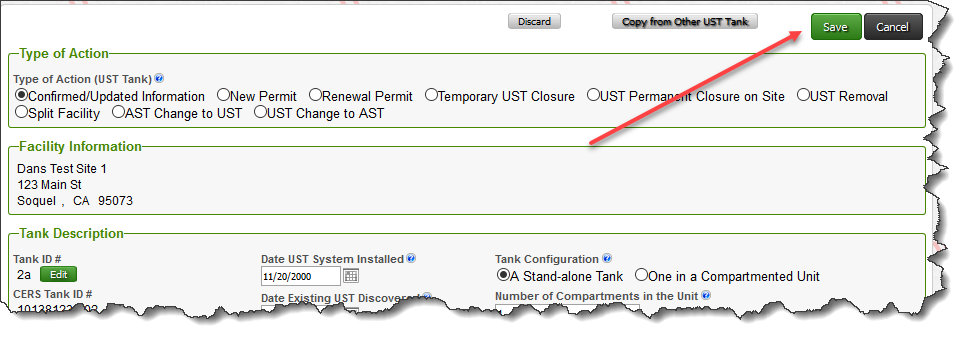
- Select ‘Save’ on the Monitoring Plan page. No changes are needed.
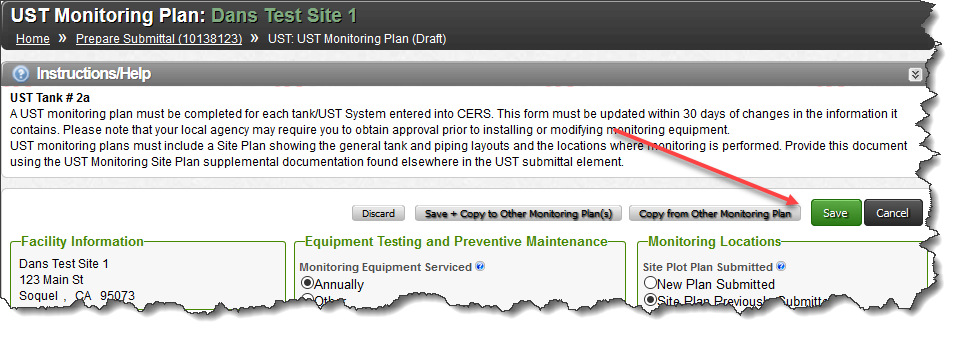
- CERS returns to the Submittal Elements page automatically. Select ‘Submit’ for the UST submittal element:
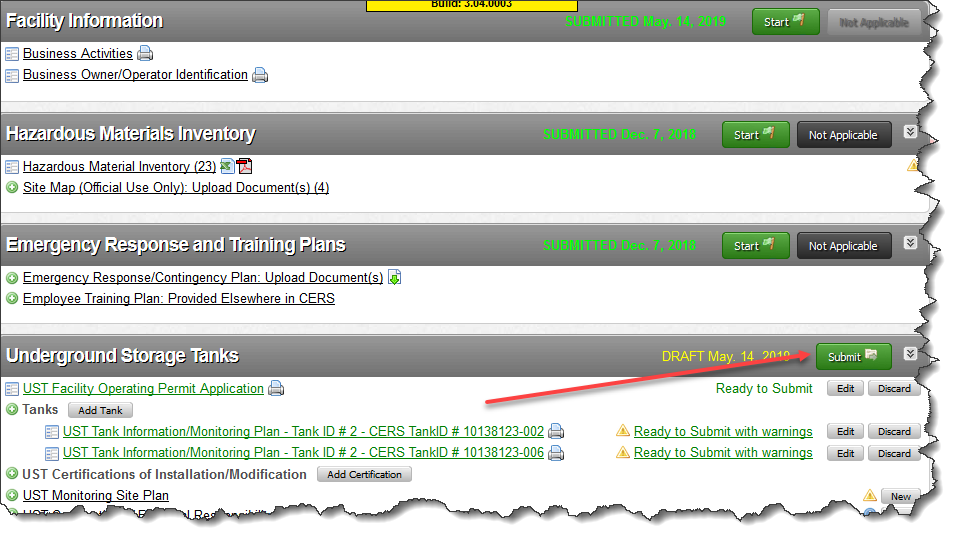
- The submittal summary page will appear. Every submittal requires that the Facility Information submittal element also be included. Select ‘Start Facility Information’:
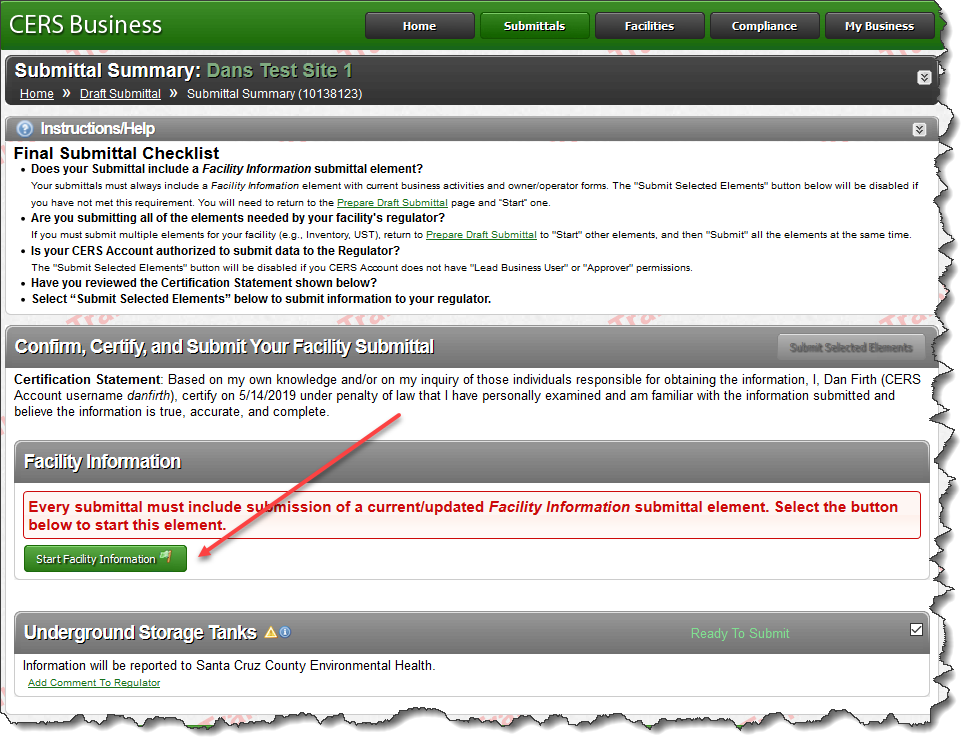
- Select ‘Start’ based on a copy of your last submittal. No changes are necessary at this time.
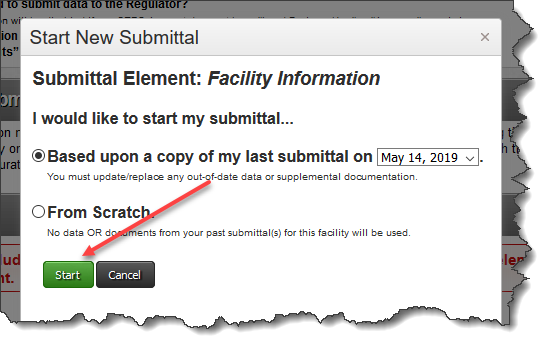
- CERS returns to the Submittal elements page showing that both the UST submittal element and the Facility Information submittal element are ready. Select the ‘Submit’ button again on the UST submittal element:
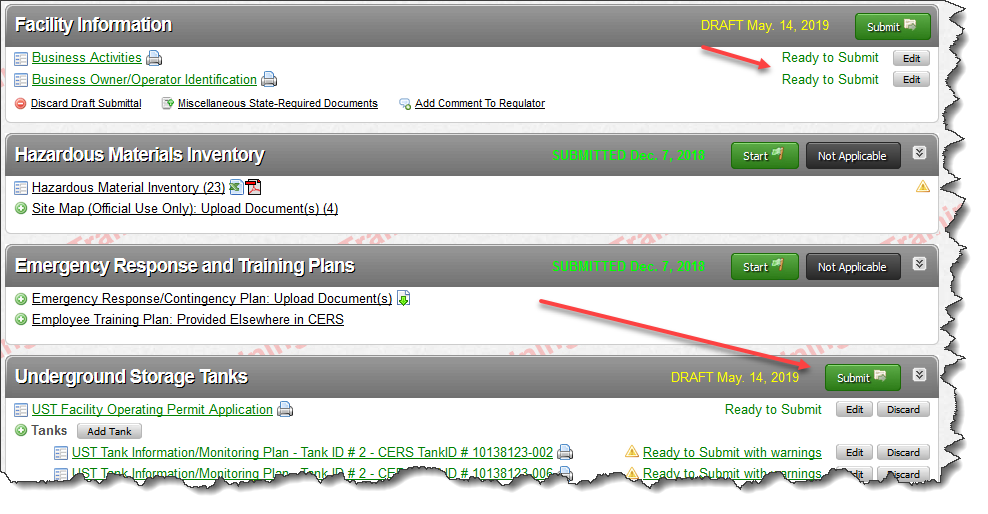
- Select ‘Submit Selected Elements’:
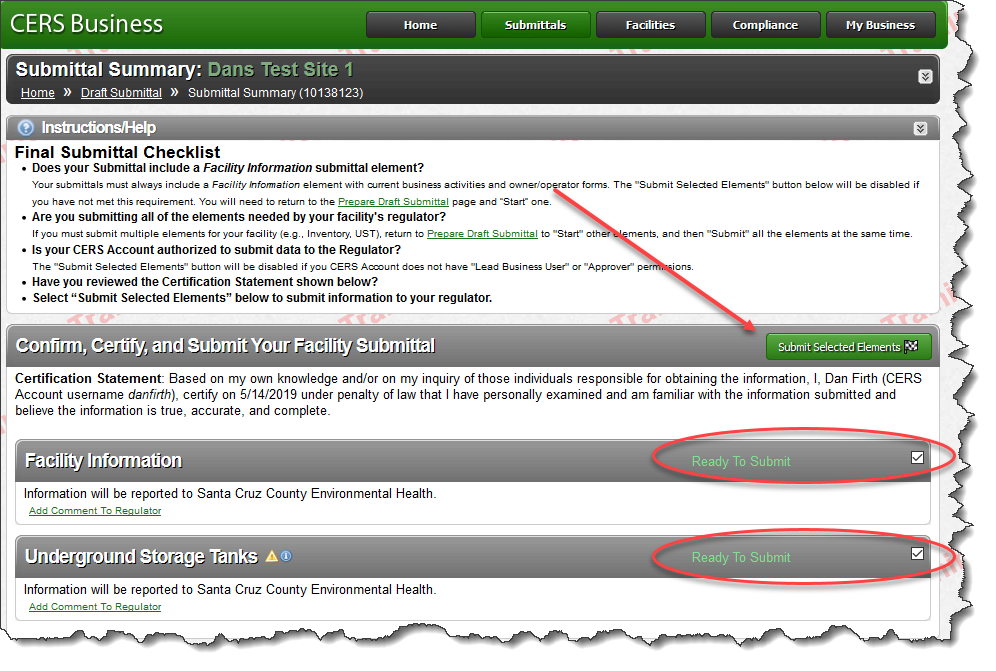
- CERS will display confirmation that the submittal has been made. Select ‘Return to Draft Submittal’:
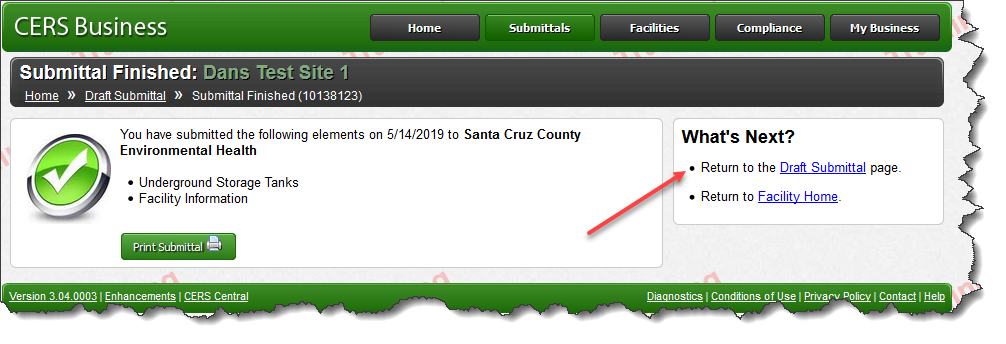
To reuse a Tank ID number from a previous tank for a new tank there must first be a submittal reporting that the original tank was closed in place or removed and that it has been accepted by the CUPA or Participating Agency.
- After a UST submittal closing the original tank has been accepted by the CUPA or Participating Agency and the new tank is ready for use you must start a new submittal for the new tank.
- Select ‘Start Facility Submittal’:

- Select ‘Start’ UST submittal:
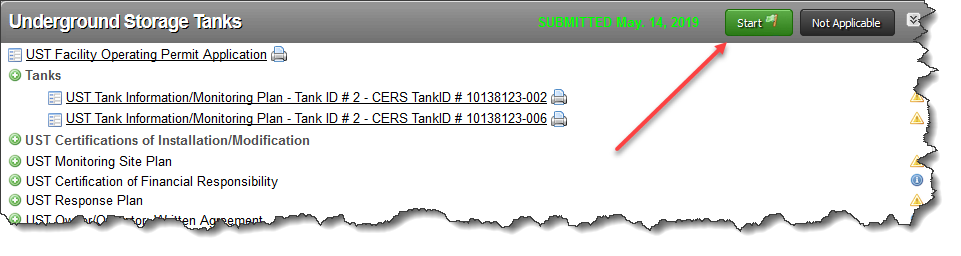
- Start from the most recent accepted submittal that included the original tank closure/removal:
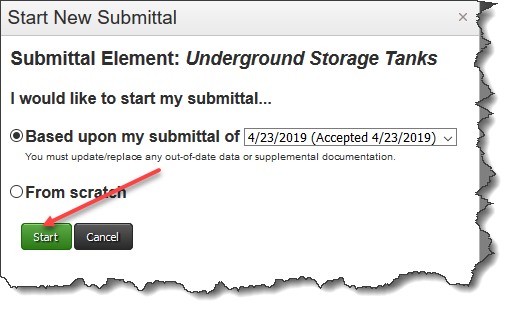
- Select ‘Save’ on the UST Facility Operating Permit Application. No changes should be needed.
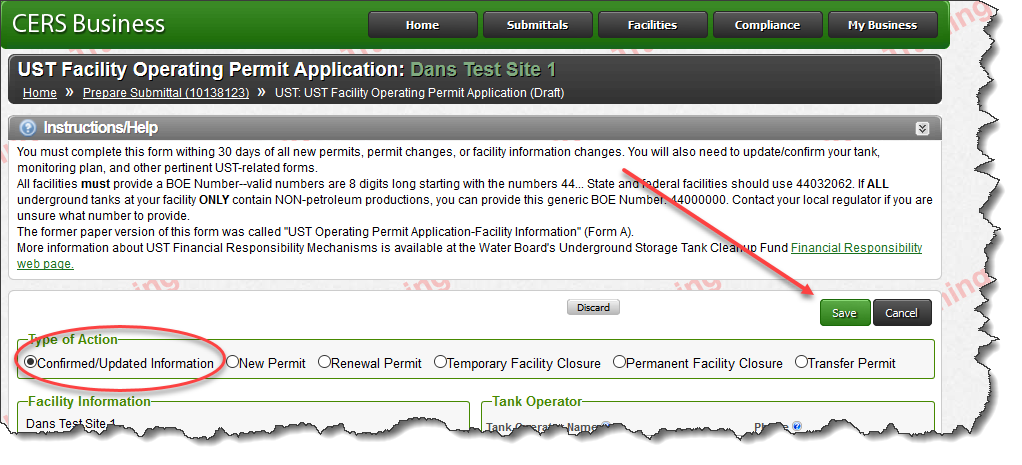
- Discard the closed tank (Warning: Do not discard until the submittal closing this tank has been accepted by the CUPA or Participating Agency)
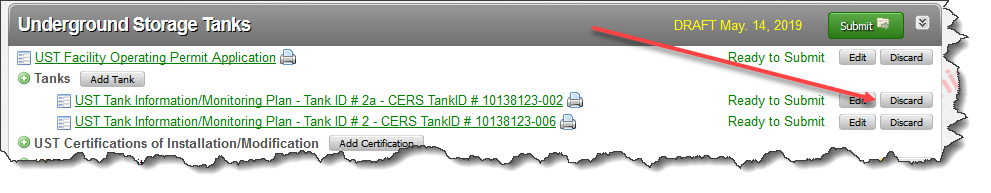
- Select ‘Add Tank’:
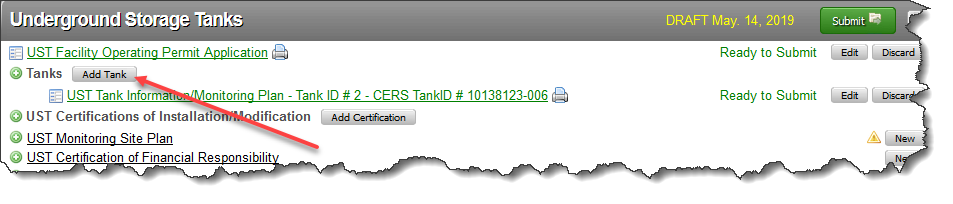
- Enter the original Tank ID, the date of the new tank’s installation, and all other information regarding this new tank. Select ‘Save’.
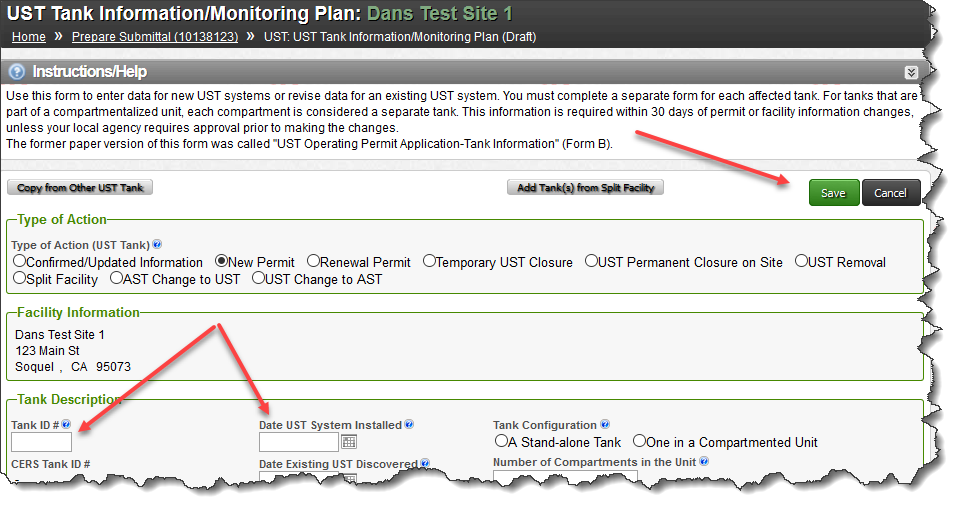
- Complete the Monitoring Plan page and the rest of the submittal process. Note that CERS will generate a permanent CERS Tank ID # for this new tank that is different than the original tank. This number is not editable.
If you have questions or need assistance contact your local regulator.
(March 3, 2021)


