California Environmental Reporting System (CERS)
Common CERS Reporting Errors (January 21, 2015)
What are the most common CERS reporting errors that CUPAs and PAs see in Business submittals to CERS?
Answer: The following are common CERS reporting errors. Avoiding these types of errors when submitting to CERS or a local reporting portal will help increase the likelihood that your submittal will be accepted by your local agency, saving you and the local agency time and effort. This FAQ may be updated as we receive additional feedback. It is not a list of all deficiencies. In all cases regarding these errors, please contact your CUPA or PA for more information.
- Facility Submittal Element:
- Partial submittals of only the facility information
All submittal elements such as the Hazardous Materials Inventory, Emergency Response and Training Plan, Tiered Permitting, Underground Tanks, etc., require that the Facility Information submittal element be submitted at the same time. Only when updating previously submitted facility information and there are no changes to any other submittal element would the Facility Information submittal element be submitted by itself.
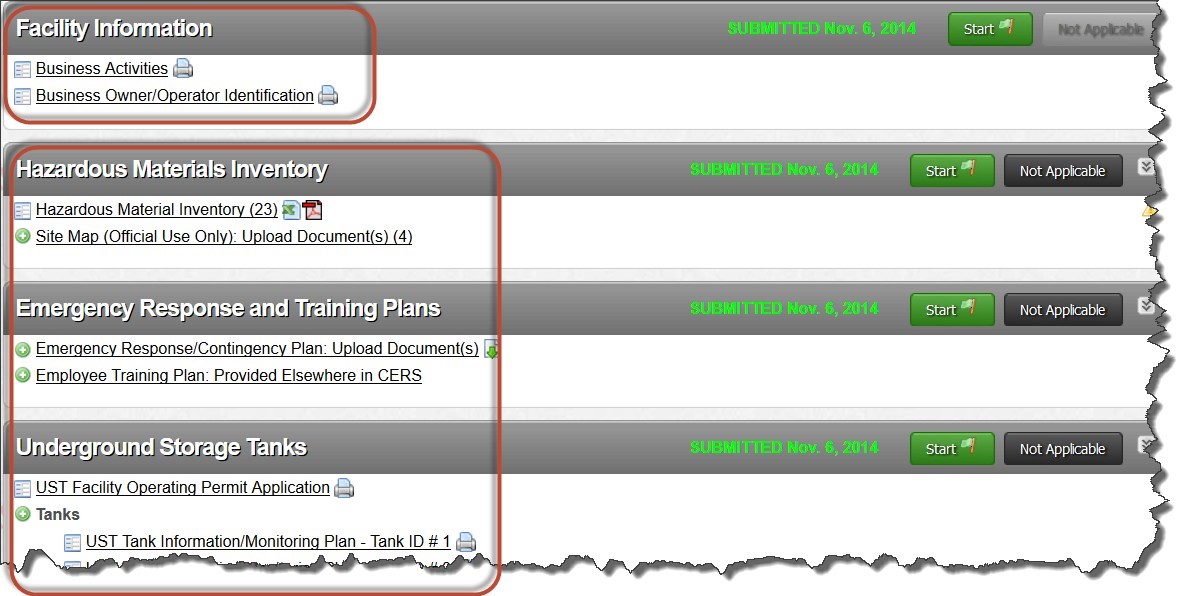
- Partial submittals of only the facility information
- Hazardous Materials Inventory Submittal Element:
- Incorrect Chemical and/or Common Name
Enter the chemical name and common name for all pure materials with a CAS number. Leave the chemical name field blank if you are reporting a mixture or hazardous waste.
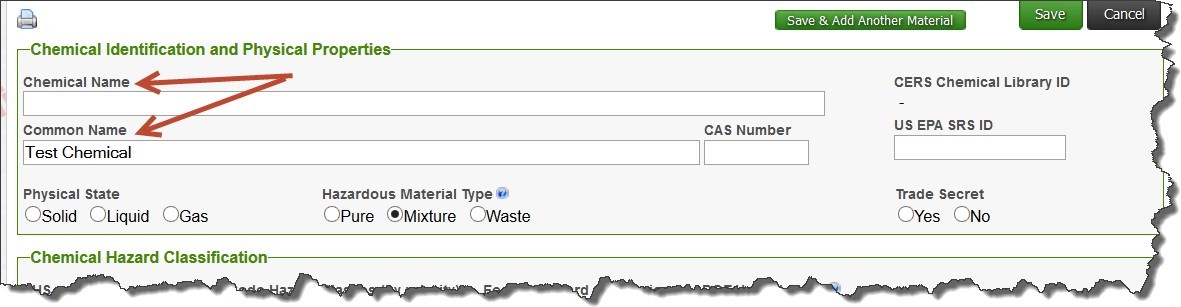
- Incorrect selection for the “hazardous materials type” data field.
Check ‘Pure’ only if you provide a CAS Number. Check ‘Mixture’ if the hazardous material contains more than one component and is not a waste. Check ‘Waste’ for hazardous wastes.
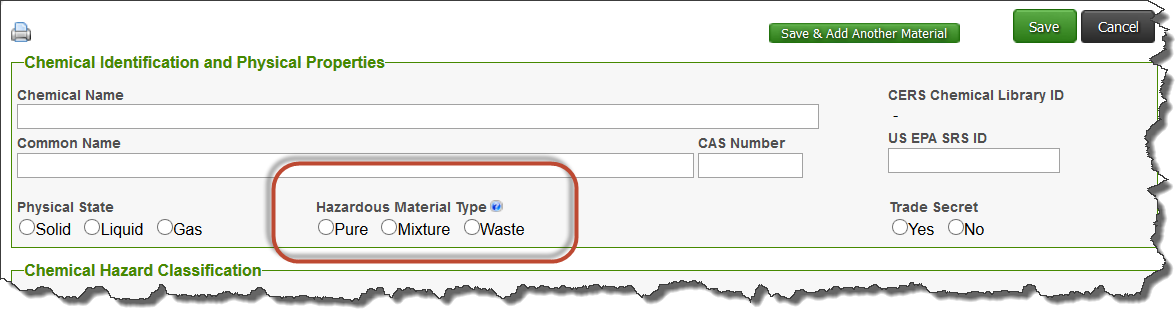
- No information reported for “annual waste amount” field for hazardous wastes
If you answer ‘yes’ to the business activities question about whether your facility generates hazardous waste you must provide an estimate of the amount of hazardous waste generated in a calendar year.
- Incorrect Chemical and/or Common Name
- Incorrect information reported for “maximum daily amount” field.
Report the maximum amount of each hazardous material, including each hazardous waste, that could likely be stored at the storage location on any given day. This field is sometimes mistakenly used to report how much product or material is used or generated during one day, or how much hazardous waste is generated or processed. - Facility marks a “no” for the first business activities form question regarding hazardous materials storage and then they are unable to submit inventory including hazardous wastes.
Read the question carefully. Hazardous wastes are considered to be hazardous materials, as are many other materials such as paints and gasoline. - Duplicate documents in same submittal (old and revised version of same form submitted).
Limit document uploads to the most current document. CER automatically retains copies of previously submitted documents. Always select ‘discard’ documents if you are uploading a more recent version. - Facility creates a new duplicate facility in CERS.
The CERS ID is tied to the physical location of the facility. Before creating a new facility in CERS search for similar addresses to see if it already exists. For example, search for partial street names or address numbers to see if the site is already in the system. You can also check with your CUPA or PA to ask them if they can check for you. - Business site address incorrect and/or business owner information is incorrect
The CERS ID is tied to the physical location of the facility. So, if you move to a new facility in a different location you would need to obtain the CERS ID for that new location. If your business name or business owner changes the CERS ID does not change. Also, if the street address is changed (the City renames the street, or your facility is on a corner and the address is changed to the intersecting street) but the actual location remains the same, the CERS ID would not be changed. - Documents put in the wrong location. "Locally collected information" seems to be a used incorrectly.
Locally collected information is applicable only in a limited number of CUPA and PA jurisdictions. Some CUPAs or PAs require that you provide additional information pursuant to a local ordinance. You can view these local requirements on the Unified Program Local Requirements table (https://cersbusiness.calepa.ca.gov/Reports/RegulatorLocalRequirements). In some instances the CUPA or PA may require that the additional information be uploaded as a ‘locally collected information’ document. - For UST submittals, incomplete information. Documents incorrectly marked as “stored onsite.”
Review all UST related FAQs at https://cers.calepa.ca.gov/about-cers/help-materials/ - Failing to upload/submit the Emergency Response/Contingency Plan or element or no local CUPA phone number for reporting releases
All facilities subject to reporting hazardous materials (or hazardous wastes) must also submit the Emergency Response Plan and Training Plan submittal element. This submittal element is required every three years at minimum. The Emergency Response Plan must include the local CUPA phone number for reporting releases. - Required fields not complete (i.e. largest container, mixtures without components, storage temp and pressure, Federal Hazard Category, etc.)
Providing this information ensures that emergency responders have necessary information to response purposes. - Site map inadequate.
Review the Instructions/Help section on the Site Map upload screen. Note: All uploaded documents including site maps should be in a pdf (portable document format) format. This is especially true for site maps as they are intended to be used by emergency response agencies. Other document format types may not be compatible with every emergency response agency system. Large, multipage site maps may need to be uploaded as more than one document.


